






Built for print, signage, and OOH subcontracting, Vantage app connects vendors and project managers in one place to collaborate effortlessly, track progress, and keep projects on schedule.
View the Vantage dashboard from anywhere

Report and fix issues with installations faster
Access the latest versions of the project docs
Instantly get sign-off reports and completion photos.


Where we work with subcontractors, we can set them up with their own Vantage dashboards so they can receive their jobs from us and then allocate them to their own teams.
.webp)
Work with freelancers or group vendors by location into a connected company, making it easy to coordinate multi-site installations with ease.
Filter the events list to get a clear snapshot of all ongoing and completed work with a connected company. Generate data-driven reports for deeper insights into vendor performance.


Add a short bio about vendors' skills and certifications to ensure they can confidently handle the job. Then, sort vendors by location to send the closest qualified one to the event.
When multiple subcontractors are on-site, mark a lead installer to keep the team more organized. If issues arise, everyone knows exactly who to turn to for quick solutions.

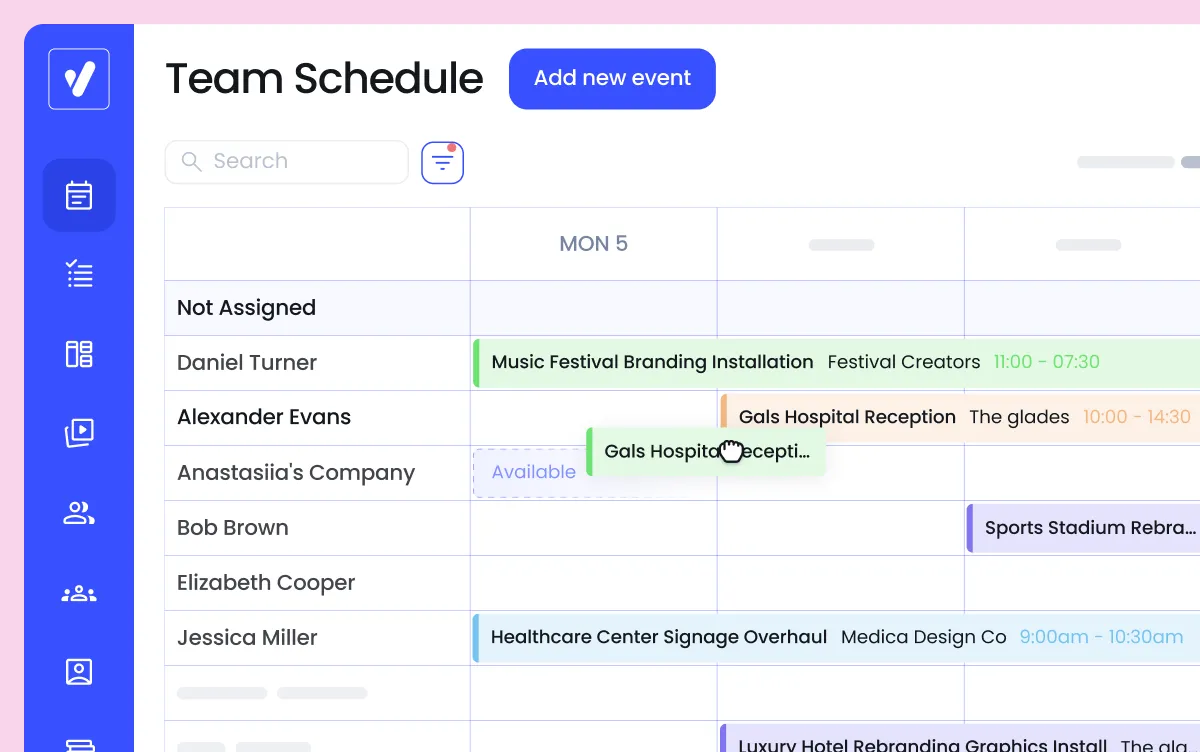
Let vendors update their availability directly in the Team Schedule calendar. Instantly see who is free, busy, or on a day off to assign jobs without wasting time on calls.
Share key event details with vendors, including location, date, time, and installation specs. Request and compare quotes to assign the job to the best offer, all within Vantage.


Manage visibility for internal teams, subcontractors, and clients, ensuring the right people access the right information, whether installation photos, project notes, or documents.
Run large installation campaigns by setting Vantage to automatically approve changes from trusted vendors. Eliminate unnecessary manual actions and keep workflows efficient.



Vantage app replaces hundreds of admin phone calls between project managers and installers, freeing the team to focus on the more complex parts of their job.
.webp)
